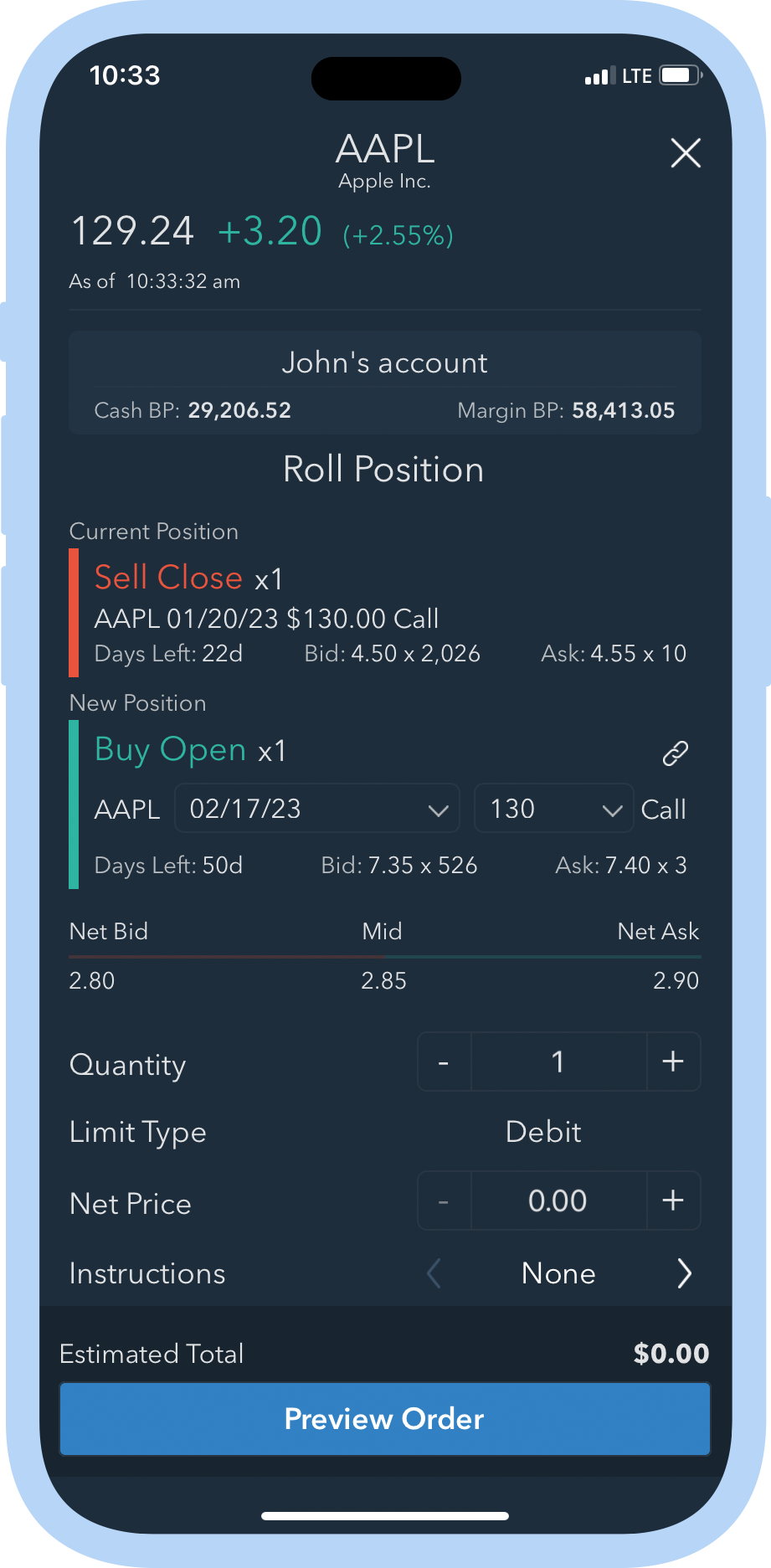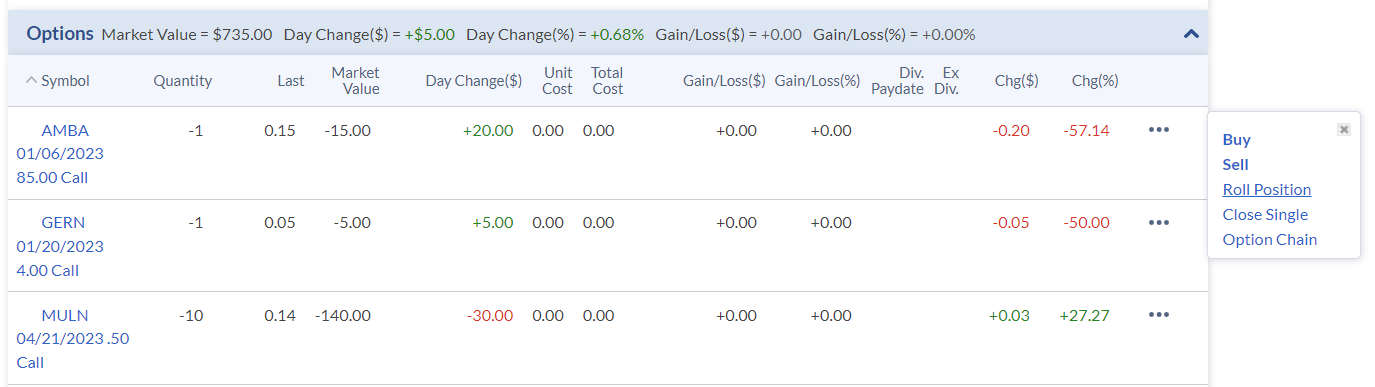Rolling Options are here!
The Firstrade options offering has taken another stride forward, with the integration of rolling options across iOS and Android devices. The update is in addition to desktop upgrades already in place. Customers are now able to seamlessly roll an options position, and is part of a series of sweeping upgrades across the Firstrade options trading product. The upgrades are designed to provide customers with further efficiency and ease-of-use when trading options.
Specifically speaking, the updates in question are focused primarily on the mobile app, bringing the app in line with both the Firstrade desktop platform.
What’s Rolling Options?
Rolling options is a strategy that involves closing current options positions and simultaneously opening a new options position with different strike prices and/or expiration dates, as one order at a single net price. You can roll an option up, down, or out.
Why Do Traders Roll Options?
Traders can roll options to collect more premium or extend a trade’s duration. This could potentially give an opportunity for the stock to move further in their favor. Rolling options are also used to collect additional premium to help lower the cost basis of a stock.
Roll Covered Calls Seamlessly
The latest update empowers customers to roll their covered calls to the optimal expiration date and strike price easily. This allows for management of covered call positions using the new “Roll Option'' feature. A customer in a covered call is enabled to roll with ease, by way of automation through every step of the process - including the ability to prefill order pages once a position has been selected. Customers can roll any single leg position including long call, long put, cash secured put or naked put options positions.
Moreover, as Firstrade doesn’t charge commissions, new customers switching to Firstrade could save on fees when buying to close current positions, or when opening new positions. In some instances with competing brokers, a user can be charged twice for carrying out these transactions simultaneously, in comparison to $0 in fees with Firstrade.
How Do I Roll Options with the Mobile App?
Traders can now roll a single-leg option easily from the positions screen by tapping on an options position and launching the action menu.
The Expiration Date and Strike Price of the new position on the Order Entry screen are conveniently prefilled based on Firstrade’s smart logic, but users can still edit the expiration date and strike price as they like.
Rolling an options trade can also be accomplished easily in just a few clicks on the desktop platform. Traders can now roll an options position on the desktop right from the positions page, just like on the Firstrade app.
How To Access The New Feature?
For mobile users, simply update your Firstrade app in either the App Store or Google Play Store - depending on your chosen mobile device. For Desktop users, the feature is already live.
About Options Trading
Options involve risk and are not for all investors. A separate client agreement is needed. Read the Options Disclosure Document, Characteristics and Risks of Standardized Options, prior to trading options. Loss is possible when rolling an options trade.
Firstrade customers can access the Options Wizard, to help make more-informed decisions when placing a trade.
About Firstrade
Since 1985, Firstrade has been a member of the Securities and Exchange Commission (SEC), the Financial Industry Regulatory Authority (FINRA) and the Securities Investor Protection Corporation (SIPC). For more information, visit: www.firstrade.com.
Firstrade is available on Desktop, or to download on iOS and Android.
Options trading involves risk and is not suitable for all investors. Options trading privileges are subject to Firstrade review and approval. Please review the Characteristics and Risks of Standardized Options brochure and the Supplement before you begin trading options.
iOS App download
Android App download